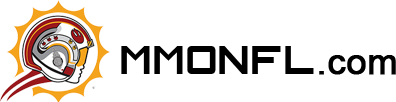Monopoly GO Community Chest: How to Remove a Partner
But what happens if one of your teammates isn't keeping up? Or maybe you joined forces with someone who's no longer active? Many players are now asking the same question: Can you remove a partner from your Monopoly GO Community Chest? The answer is yes, but there are some trade-offs and strategies to consider.
Can You Remove a Partner from Community Chest in Monopoly GO
Yes, you can remove a partner from your Community Chest. This feature is especially useful when one of your teammates is inactive or not contributing enough to move the Chest forward. If you're serious about collecting rewards like extra Monopoly Go Dice rolls or those elusive high-star Monopoly Go Stickers, then keeping an active team is essential.
However, while it's possible to remove a partner, it comes at a cost, you will lose all progress tied to that particular Chest. That includes any levels completed, rewards unlocked, and Community Chest Keys collected with that partner.
In other words, removing a partner resets that chest slot completely. You'll have to start fresh with a new player, rebuilding your progress from the ground up. This makes it vital to think carefully before removing someone, especially if you're already close to opening a high-tier Chest together.
What Happens When You Remove a Partner
When you remove a Community Chest partner in Monopoly GO, here's what happens:
All progress with that partner is wiped. Any keys, levels, or milestones achieved with them are lost.
A 30-minute cooldown timer begins. You won't be able to invite someone new into that slot immediately.
You can't restore a removed partner's progress. Even if you add them back later, you won't regain what you had.
This cooldown period is in place to prevent abuse, like quickly rotating through players to see who gives better rewards. It also encourages players to maintain consistent, active teams rather than switching partners constantly.
How to Remove a Partner from the Community Chest
If you've decided that a change is needed, here's how to remove a Community Chest partner:
Open Monopoly GO and go to your main game board.
Tap on the Community Chest icon to open the feature.
You'll see your three active partners, each associated with their own Chest.
Tap on the partner you want to remove.
Look for the three dots (⋯) next to their name or status.
Select the Remove Partner option.
The game will display a confirmation message explaining the progress loss.
If you're sure, tap the red Remove button to finalize the removal.
After that, a 30-minute timer will appear, after which you can invite a new friend or teammate to take that slot.
When Should You Remove a Partner
Removing a Community Chest partner isn't something to do lightly, but there are good reasons to consider it:
Your partner is inactive. If they haven't contributed in several days, it's a sign to move on.
You're stuck at a low level. If you can't seem to progress due to inactivity, it might be time to reset.
You want better rewards. If the other two partners are high-performing and one is dragging you down, replacing them could yield better long-term rewards.
Before removing anyone, consider sending them a message (if possible) to confirm if they're still playing. A little communication might save you from starting over unnecessarily.
Why the Community Chest Is Worth the Effort
Despite the occasional need to change partners, the Community Chest is one of the best sources for valuable in-game rewards. Here's why staying active in this feature is a huge advantage:
Monopoly Go Dice rolls are frequently offered as rewards, especially as you level up each Chest.
Monopoly Go Stickers, including 6-star stickers, are often unlocked from advanced Chest levels, perfect for completing sticker albums.
In-game cash and other bonus items like events tokens or multipliers make every chest level a worthwhile goal.
A strong Community Chest team can help you advance much faster in Monopoly GO than playing solo. But like any team-based system, it only works when everyone contributes.
Final Thoughts
The ability to remove a Community Chest partner in Monopoly GO gives you flexibility, but it's also a reminder to choose your teammates wisely. Whether you're chasing Monopoly Go Dice, stacking Monopoly Go Stickers, or working toward high-level Chests, your success depends on having a reliable, active crew.
If you find yourself with an inactive partner, don't hesitate to make a change, but do it strategically. That 30-minute cooldown and reset in progress aren't trivial, so weigh the benefits before acting.
In a game where every roll and every sticker pack matters, keeping your Community Chest filled with solid teammates could make all the difference between casual progress and elite status.
———— Jul-08-2025 PST ————